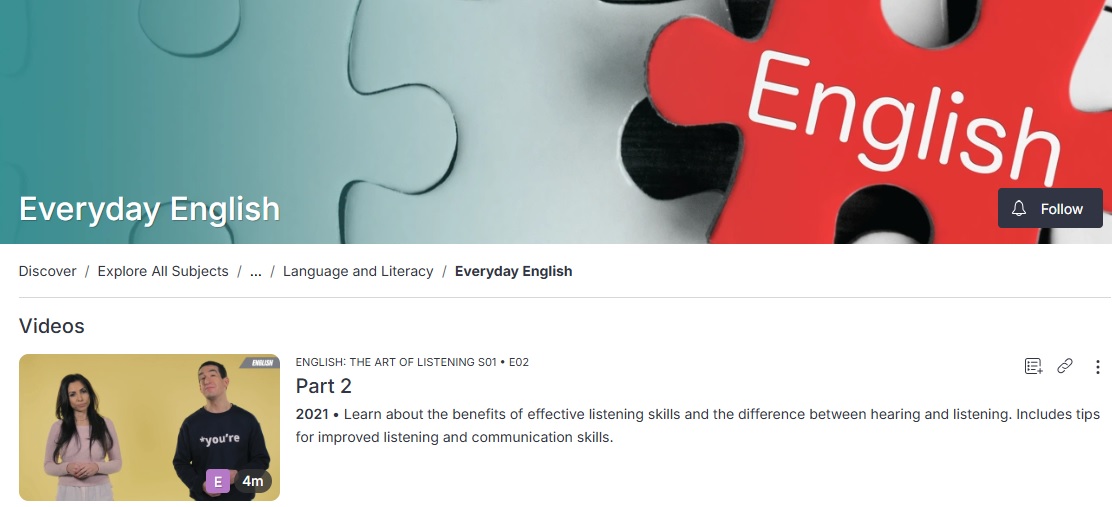Click on the link above to select video.
Sign in with your student email address sxxxxxxx@student.bhtafe.edu.au and password.
You can also access this website from home.
1. Click Videos to select a video or choose Basic English or Simple English.
2. Select Sign in then enter your student or staff email and password eg. s1000000@student.bhtafe.edu.au
eg. x.xxxxx@boxhill.edu.au
3. To create or reset your password go here, select Student, enter your personal email address then click 'Reset'. You will get an email with a link to create a password.